Astonishing Way To Recover Deleted Contacts From Outlook 2010
Deletion of data is quite frustrating situation and it can handled only when if you are going to take help of a commercially designed application to recover the specific data. Deleting Outlook contacts deliberately and unwillingly, both of cases compel you to think how to recover deleted contacts from Outlook 2010 or 2007 or 2003. To deal with such bothersome issues where you are in need to recover deleted contacts from Outlook 2010, Address Book Recovery tool is appropriate.
Invest in Full-Licensed Version:
Selecting PST files from your system and let those files recovered for recovery of damaged or corrupt PST contacts is really simple with our Address Book repair tool. No matter if you are looking to repair Outlook contacts from Address books after deletion as well because, our trustworthy contacts Outlook repair will offer expected results without bothering you due to any damage of properties and attributes. The powerful scanning feature of this tool to recover corrupt Outlook contacts resolves all the concerns responsible to destruct contacts of PST files.
This application offers options to recover deleted contacts from Outlook 2010 as:
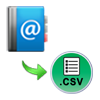 Export As CSV: Once contacts from Outlook are repaired, you can export into those contacts into CSV file format. The benefit of this file format is its acceptability within multiple applications and platforms. After recovering of lost or deleted contacts, this option will be automatically popup in your screen. By using this option, user can easily convert their PST contacts into CSV file format without getting any harm.
Export As CSV: Once contacts from Outlook are repaired, you can export into those contacts into CSV file format. The benefit of this file format is its acceptability within multiple applications and platforms. After recovering of lost or deleted contacts, this option will be automatically popup in your screen. By using this option, user can easily convert their PST contacts into CSV file format without getting any harm.
 Export As PST: Those who have desire to save repaired Outlook contacts into PST format after finishing contacts recovery procedure, then you can go with Export as PST option. With this option, you can easily view your all recovered contacts into PST file format within few mouse clicks.
Export As PST: Those who have desire to save repaired Outlook contacts into PST format after finishing contacts recovery procedure, then you can go with Export as PST option. With this option, you can easily view your all recovered contacts into PST file format within few mouse clicks.
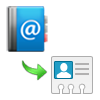 Export As vCard: For sharing contacts over phones as business contacts after PST contacts repair, you can save those crucial details into vCard file format. It is an electronic buissness card, This option is used to exchange personal information such as: contacts, emails, phone- number, email addresses etc.
Export As vCard: For sharing contacts over phones as business contacts after PST contacts repair, you can save those crucial details into vCard file format. It is an electronic buissness card, This option is used to exchange personal information such as: contacts, emails, phone- number, email addresses etc.
Convince Yourself With One Time Trial:
 It is suggested to try this Address contact recovery tool before going to purchase licensed edition. Even trial edition is restricted to let you recover and save 15 contacts only but, it will help you to understand entire procedure of Outlook contacts recovery. With free- Trail edition of the software, for understanding its amazing features, software funtionality and working procedure. Once you are gratified, you can move on for purchase that will assist you for bunch contacts recovery at nominal price.
It is suggested to try this Address contact recovery tool before going to purchase licensed edition. Even trial edition is restricted to let you recover and save 15 contacts only but, it will help you to understand entire procedure of Outlook contacts recovery. With free- Trail edition of the software, for understanding its amazing features, software funtionality and working procedure. Once you are gratified, you can move on for purchase that will assist you for bunch contacts recovery at nominal price.