Outlook Cached Contacts Recovery Software
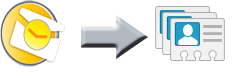 Basically email cache or auto complete is function in Outlook where all email address which has been used is stored within NK2 file. This feature is very convenient to Outlook users as it will auto fill the email address on the address bar and the time spent on putting the same address every time can be saved by every user. So have you ever imagined the situation where you unable to find the cache contacts in Outlook account? How to recover Outlook cached contacts will be first concern of user in such kind of situations.
Basically email cache or auto complete is function in Outlook where all email address which has been used is stored within NK2 file. This feature is very convenient to Outlook users as it will auto fill the email address on the address bar and the time spent on putting the same address every time can be saved by every user. So have you ever imagined the situation where you unable to find the cache contacts in Outlook account? How to recover Outlook cached contacts will be first concern of user in such kind of situations.
Each time that you send a new message in Outlook, the emails that you type in To/Cc/Bcc fields, are automatically add into the AutoComplete list (.NK2 file), so in the next time that you type an email address, name Outlook automatically generates the right email address for you.
Few Reasons behind Corruption in Cached Contacts
- When Operating system is installed and users forgot to backup NK2 file in such cases the cached contacts becomes inaccessible
- Sometimes NK2 file itself gets corrupt because of corruption in Microsoft Outlook Office application
- Hard disk crash also leads to loss of cashed contacts saved within NK2 file falling users in complicated situations
No matter whatever the reason behind corruption in cached contacts is, recover Outlook cached contacts will be on the priority of work list of every user. There is no built-in method provided to recover inaccessible Outlook cached contacts, therefore the need for third party tool comes in demand.
Outlook Cached Contacts Recovery – A Key Towards Success
 In case if NK2 file gets corrupt or Outlook cached contacts goes inaccessible, in such cases to get back lost cached email addresses adopting Outlook Cached Contacts Recovery tool would be beneficial. The tool will deeply scans the NK2 file and extract inaccessible cached contacts into software wizard in alphabetical order. Users can further select whether to save all contacts or to save selected contacts from software wizard to save cached contacts into default PST file. Moreover, the tool is capable enough to recover NK2 file of any size with assured results.
In case if NK2 file gets corrupt or Outlook cached contacts goes inaccessible, in such cases to get back lost cached email addresses adopting Outlook Cached Contacts Recovery tool would be beneficial. The tool will deeply scans the NK2 file and extract inaccessible cached contacts into software wizard in alphabetical order. Users can further select whether to save all contacts or to save selected contacts from software wizard to save cached contacts into default PST file. Moreover, the tool is capable enough to recover NK2 file of any size with assured results.
Don’t hesitate to contact the support department of the organization for more queries that relates to Outlook Cached Contacts Recovery tool.